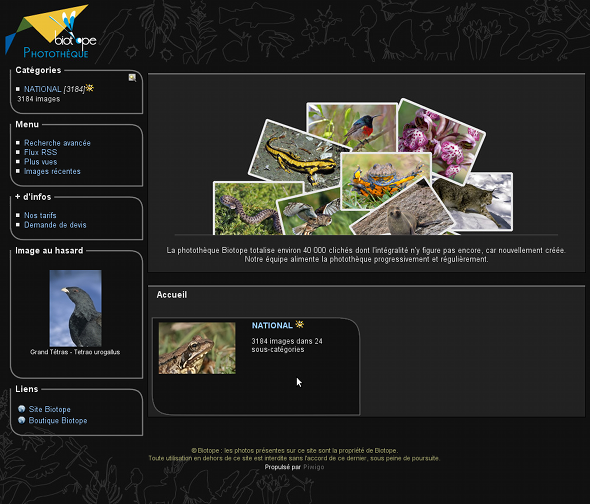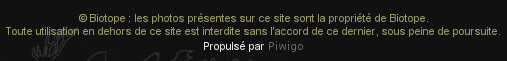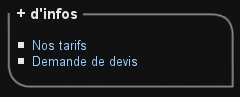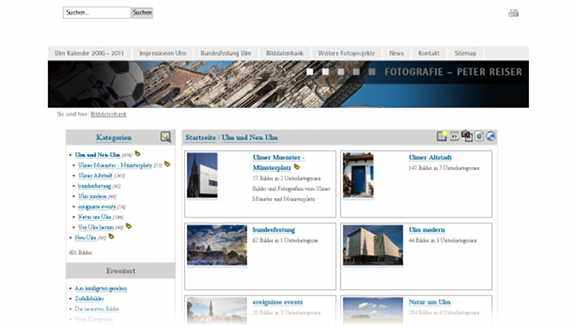Posts Tagged ‘piwigo’
Dropbox, data ownership, who cares?
Dropbox, the famous storage solution in the cloud, has announced this week-end a change in their Terms Of Use. I hope I understood correctly: by signing up on dropbox.com, Dropbox gets the right to use content uploaded by users. Dropbox doesn’t own your files, they just can “use” it. It doesn’t mean that Dropbox will start to sell your photos, videos and confidential documents you have sent on their server, it just means they can “use” them. Facebook, Picasa Web Albums by Google, Flickr by Yahoo… they all have the same kind of conditions in their Terms Of Use.
I work in the “hosting content” business and maybe what’s obvious for me is not that obvious for the average user: nothing is free. If you don’t pay for your 2GB of storage, you have to wonder how the provider pays his own bills! So when a provider doesn’t ask you for money, he asks for something else. The right to use your data the way they want, for example. Displaying targetted advertisements is another example.
So who cares? I thought that “nearly nobody” was the right answer, until I saw a huge number of messages on Twitter saying “today I close my Dropbox account, I disagree with their new TOS”. Actually, it seems that “a few people” care. See also blog posts Put it in the Cloud? Are You Nuts?, Oh Dropbox, We Loved You Once…, I’ve deleted my Dropbox account or the less “panic” style Dropbox, cloud storage, and who owns your files?
For example, if you want to share your photos, publicly or privately, what’s the solution if you want to keep your full right of use on your own photos?
- host it by yourself. You can use a software like Piwigo: download it from Piwigo.org (Zenphoto or Menalto Gallery are also fine)
- if you don’t want to host it by yourself, you can open an account on Piwigo.com: this is not free, that’s €39/year, but we don’t use your data.
In the end I think that “no so many people” care, but we hear them on Twitter, and it’s good to know that some solutions exist for them.
Piwigo.com gets its own blog
Another step for Piwigo.com with a dedicated blog. Because I really appreciate the user experience on WordPress.com I’ve decided to use a self-hosted WordPress.

Piwigo.com gets its own blog, powered by WordPress
Why not another WordPress.com account:
- I wanted no ads (the No-Ads upgrade costs $30)
- I wanted a perfect integration with other pages on Piwigo.com (the Custom Design upgrade costs $30)
- I wanted it on URL piwigo.com/blog (not possible with WordPress.com) or at least on blog.piwigo.com ($12 on WordPress.com)
Considering that we have a dedicated server for Piwigo.com presentation website and because I have the skills to run a web application, paying an additional $72/year does not really makes sense.
I’ve installed WordPress 3.1.3. I wanted to customize header, footer and CSS. Just like Piwigo, WordPress has child themes : I have created the “piwigo.com” theme, with twentyten as template (as “parent” theme). As my customizations are only made on my own theme, I won’t have to care about losing them on future upgrades of WordPress.
Compared to my WordPress.com blog, the one you’re reading right now on piwigo.wordpress.com, I’ve lost the great WP Stats feature. I may reactivate it with the Jetpack package but I will rely on Piwik statistics for now.
Note: Jetpack is a collection of WordPress plugins designed by Automattic, the company behind WordPress.com, founded by Matt Mullenweg, co-founder of WordPress. Jetpack is active on all WordPress.com blogs.
Does that mean this blog will be closed? No, absolutely not. I won’t write about topics like new releases or specific features on the Piwigo.com blog, so I still need a place for this kind of post!
Featured Galleries on Piwigo.com
A new page was added on Piwigo.com: Featured Galleries (or nice examples). We start with a short list of 12 galleries. I will add some new featured galleries next days.
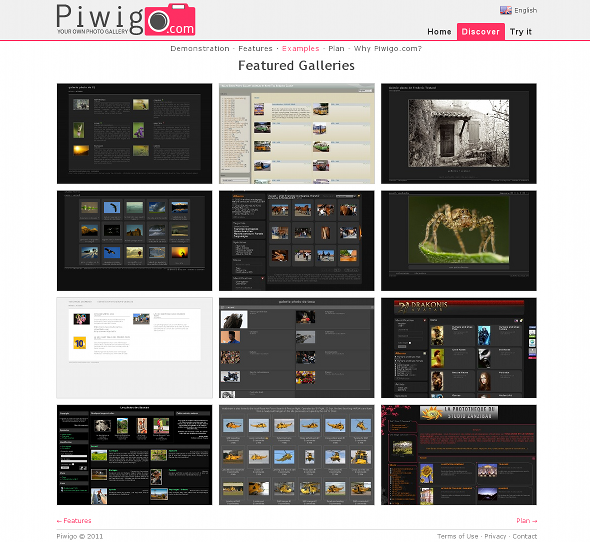
Featured Galleries on Piwigo.com
In addition to the new dedicated page, Piwigo.com home page displays 3 random featured galleries.
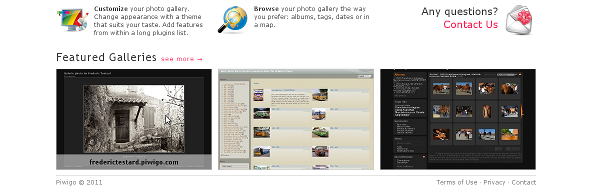
Congratulations to the first 12 galleries listed!
- studiozanzibarimage.fr professional studio, landscapes and illustration from South of France
- gary1701.piwigo.com you like United Kingdom helicopters and planes?
- sauvant.piwigo.com portaits and country landscapes
- drakonis.piwigo.com 13,000+ avatars sorted by themes like Vampire, Dragon or Knight
- toxa.piwigo.com travels, landscapes and fauna
- www.yvesmariequemener.fr professional photographer, sport competition
- raymonddelvaux.be macrophotography, check the spiders!
- franchesmontagnes.piwigo.com horses with mountain landscapes
- pichardie.piwigo.com nature, birds and landscapes
- frederictestard.piwigo.com motor competition (cars and motocycle)
- maltabuses.piwigo.com 4500+ photos of buses from Malta
- peijy.piwigo.com macrophotography, birds and landscape
Piwigo on Android
Dmitri Popov has written a new article on Linux-Magazine blogs : DIY Mobile Photo Sharing with Piwigo and ReGalAndroid.

Piwigo 2.2 on piwigo.com
For a week, all new Piwigo.com accounts are based on Piwigo 2.2. From today all “old” accounts have been migrated to Piwigo 2.2 as well.
The first question you may have is: why do Piwigo.com accounts had to wait for 6 weeks to run on Piwigo. 2.2? the answer : because of themes and plugins compatibility. There are 37 plugins and 23 themes available on Piwigo.com and we have been waiting for Piwigo 2.2 compatibility on all of them before starting migration. Because this wait has lasted a bit too long while many accounts could have been migrated earlier, I have coded a “filtered migration tool”: depending on the themes and plugins active on your gallery, your account is migrated or not. This way, your Piwigo.com gallery may be migrated much earlier for Piwigo 2.3 🙂
So what’s new on Piwigo 2.2 compared to Piwigo 2.1:
- easier photo upload for your visitors (your family or friends for example) thanks to plugin “Community”, no need to use pLoader, an advanced web form is available
- the photo batch manager gets a new design to make it easier of use
- ability to remove or downsize your high definition photos
- automatic rotation on your photos uploaded with the web form
- improved compatibility with remote tools like Lightroom or Shotwell (no need to activate the pwg.images.addSimple plugin)
- advanced use: ability to edit your own CSS rules with plugin LocalFiles Editor
- if you have selected themes Stripped or Gally*, new configuration settings are available to customize your gallery
There are many more interesting improvements, you can read the full list on Piwigo 2.2.0 release notes.
Piwigo release cycle
Piwigo 2.2 was planned for Fall 2010. Obviously we have been late! Even if that doesn’t really matters, I would really like to shorten the release cycle. In my opinion, having less features is not a problem at all. Piwigo 2.1 was out on May 2010 and coding for Piwigo 2.2 really started in September (we made other useful stuffs than coding for 3 months).
Here is a review of past release cycles:
- 1.4 = 16 months
- 1.5 = 8 months
- 1.6 = 8 months
- 1.7 = 10 months
- 2.0 = 21 months. Far too long (with 6 months between RC1 and final version)
- 2.1 = 14 months. Better, but still too long.
- 2.2 = 11 months. Still Better, but can be improved.
Why is a long release cycle a problem? Because it encourages the coding team to add many new features at the very last moment (even after RC1) and to add nothing new right after the major release is available. If you have a short release cycle, there is no problem to say:
ok, let’s postpone this feature, I’ll add it for next major release
With a long release cycle, this would be:
oh no, if I don’t add this feature right now, I’ll have to wait another 10 months before it’s available in a stable release! let’s try to add it now and postpone the release date
The consequence is a release cycle becoming longer and longer.
A good compromise is a 6 month release cycle. There is no real problem as soon as we’re not forced to add a fixed list of features. Instead of a list of features, we set the release date, and we’ll have the stable features available that day (after a 1 month release candidate period RC1, RC2, RC3…). Piwigo 2.3 will probably have less new features than 2.1 or 2.2 but it doesn’t matters at all.
Piwigo available on DreamHost
A few weeks ago, we’ve received a message from DreamHost team on Piwigo.org contact form:
Hi there folks!
We’ve received an application submission from a customer to have Piwigo included in the DreamHost One-Click Installer’s application catalog.
[…]
Since a user submitted it and not the developer, we had to reject the application submission, without even so much as reviewing it. 😦
Piwigo is already available in 1-click installers Softaculous and SimpleScripts, but DreamHost has its own 1-click installer system. So I have added Piwigo, next to Zenphoto and Gallery2 in the category “Gallery”. Today it is available to any DreamHost customer and this is one of the biggest web hosting in USA.
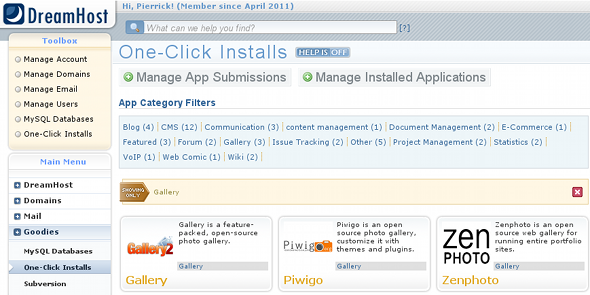
Piwigo on DreamHost : 1-click install
Considering their 1-click installer for Piwigo, we have added Dreamhost in the list of recommended hosting for Piwigo.
Piwigo 2.2, the makers
Read the full release notes on Piwigo.org.
I have worked on the user upload, on ImageMagick and high definition resizing options, on multisite, and on the new Batch Manager. P@t has worked on themes and languages updating system, on new versions of jQuery, GIF support on upload and has removed the Adviser Mode . rvelices has worked on automatic merge of CSS and Javascript files, on CSS sprites for icons, on renaming “category” into “album”.
ddtddt has managed the translation effort and the result is 14 new languages: Catalan by josep.torne, Íslenska (Icelandic) by Jimmy Wallster, Québecois (Quebecois) by TiOger, Latviešu (Latvian) by Aivars Baldone, Norske (Norwegian) by atlew, Slovenšcina (Slovenian) by Klemen, Slovensky (Slovak) by dodo, Svenska (Swedish) by Jonas and Jimmy Wallster, Српски (Serbian) by Ћирилица1, Українська (Ukrainian) by quest_tom, עברית (Hebrew) by Adirbiton, فارسی (Farsi) by mohammadN, ქართული (Georgian) by geomagi, 中文 (繁體) (Traditional Chinese) by chouyh. You can find a list of the other translators on my blog post about release 2.1.
Piwigo gets a new logo designed by Jimmy Wallster (who made a great customization of Piwigo on Iceland My Way and who also translated Piwigo into Icelandic and helped on Swedish). I will soon post the history of Piwigo logos on this blog.

New logo for the Piwigo project
Thank you to everybody involved in Piwigo 2.2 creation!
[Interview] Biotope.fr, photo collection on nature with Piwigo
Every week I submit Google search on “Piwigo” and recently I’ve found a nicely customized Piwigo photo gallery on biotope.fr.
Nicolas Sourgens, webmaster of biotope.fr, has accepted to answer my questions for an interview related to their use of Piwigo.
At Biotope, 2 people are responsible for the photo collection:
– Nicolas Sourgens, graphical designer and web developer, has installed Piwigo and customized it depending on user requests
– Germain Tavan, who has a naturalist wildlife & flora educational background, manages colors on photos and fills the gallery
What is the mission of biotope.fr? Who is the target audience?
Biotope is composed of 16 offices on Environmental Studies, an R&D office, an international service and an agency for communication and publishing which is responsible for enhancing the Biotope photo collection.
Piwigo allows us to present our 20 years of photographic work mainly focused on wildlife, flora, habitats, natural landscapes and human activities in nature via our photo collection on the web.
The target audience is composed of both public and private organizations in relationship with the environment, but also individuals in search of beautiful pictures or rare photographs.
Since when do you use Piwigo and how did you discover it?
For 2 years. Discovered on a search engine.
What were you looking for? a “photo gallery”? a “photo database”? Did you have “opensource” in your search criteria? if yes, was it for the price or the freedom?
We were looking for an opensource software to create a photo database. We wanted to work with an opensource software because we wanted to adapt it to our own needs and for a reasonnable price!
How do you add photos?
On Mac, we resize photos and generate thumbnails with several freewares. Then we upload it with Filezilla (FTP transfer) in the “galleries” directory.
What are your favorite features in Piwigo?
* a true embedded search engine
* the ability to manage photos in a batch (we mainly use the “unit mode”)
* EXIF display
* the significant amount of functionalities thanks to plugins and tools
* RSS feed
* the ability to customize it
What improvements are you expecting?
* the ability to sell photos directly in Piwigo (with a shopping cart, provided as a plugin)
* a smarter search engine: ability to detect and correct typos
* an easier customization
A plugin “PayPal Shopping Cart” was released recently. With this plugin you can basically sell your photos from your Piwigo photo gallery. This kind of feature better integrated in Piwigo is on the roadmap, but probably not in 2011.
Which plugins are you using and which ones are the most important?
* important: Additional Pages, Advanced Menu Manager, LocalFiles Editor, PWG Stuffs, FCK Editor, Statistics
* less important: ConcoursPhoto, Contact Form
Which customizations did you implement?
We have created a template-extension to add the photo identifier next to the photo title displayed just above the photo. We use this identifier when we receive requests for detail information about a photo. Piwigo community forums helped us a lot to achieve this specific customization.
We forbid right click on photos thanks to LocalFiles Editor (even if we know it’s not 100% safe, it makes obvious we don’t want our photos to be copied)
The pagination bar (first|previous[1,2,3|next|last) is duplicated: we display it before and after thumbnails (we have created another template-extension with LocalFiles Editor)
We changed the code so that thumbnails long captions are not truncated.
We have added a specific page banner.
Biotope.fr photo collection banner
We designed a welcome picture displayed into a Personal Block with PWG Stuffs plugin.
Biotope.fr Welcome Picture
We changed the message in the footer to include our copyright (directly modified footer.tpl template)
Biotope.fr photo collection footer (specific copyright)
We have created a sales quote request form thanks to Additional Pages plugin
Biotope.fr, list of Additional Pages
We have merged sections “Menu” and “Specials” in the menubar, thanks to LocalFiles Editor plugin.
We have removed the connexion section in the menubar.
We have removed the “quick search” box to keep only the “advanced search”.
… and so on.
How many photos in your collection currently? How many in the future?
We currently have more than 3,000 photographs. During 2011, we plan to add approximately 10,000 other photos from our digital stock.
We will scan our analog photographs the next years and add them into the photo collection of our website, approximately 10,000 photos.
You still use Piwigo 2.0, why don’t you upgrade to version 2.1?
We fear to loose some of our customizations… more seriously, we have to do it… and we have already installed the Piwigo AutoUpgrade plugin.
Concerning customization, you have modified the Sylvia theme. Starting from Piwigo 2.1, it is much easier to create a new theme based on another one, for example you can create a theme “biotope” based on “Sylvia” and only modify a few CSS rules and background pictures.
Thank you Nicolas and Germain and good luck to biotope.fr!
[Interview] Peter Reiser, Sam.agentur and Piwigo
Here is the first interview I publish. Peter Reiser is a Managing Partner at Sam.agentur, a web agency based in Neu-Ulm, Germany. Peter Reiser works with Jochen Roth, who made many tests and feedbacks on EXIF/IPTC support in Piwigo. Peter uses Piwigo for his own photo gallery about the city of Neu-Ulm, integrated inside a Typo3 CMS. Sam.agentur has also implemented Piwigo for its customers.
How did you discover Piwigo?
We have used Piwigo for many years (even when its name was PhpWebGallery). In 2005 our customers asked for a picture database solution. Our engineering team searched for an open source programm and found PhpWebGallery.
For customers like Kardex, a warehousing and storage solutions povider, we relaunched the picture database with the new version of Piwigo. For the launch of LaCordée Reisen, a Travel Agency for German people visiting France, we also installed the new version of Piwigo.
Kardex uses Piwigo as a picture database in the intranet to offer pictures to the local marketing in the countries. LaCordée Reisen offers his Salespartners pictures for their own marketing.
How do you add photos?
Our customers upload with pLoader. In the past per FTP.
For my own photo gallery, I upload with the Piwigo Plugin of Adobe Lightroom because this ensures the best implementation of all processes in my photographer workflow.
Why don’t you use photo gallery module available for Typo3?
Typo3 is a very good tool. We produce very complex and big websites with typo3. But the features of picture gallery extensions never fit with a picture database like Piwigo.
Piwigo offers a wide range of functions and features for professional picture database which fits with the needs of photographers and marketing.
What will be good new features?
If a plugin will be programmed which mirrors the piwigo database into the typo3 database by taking the catergory-tree and a limitation of the picture size. That will be great.
What will you add to your ulm picture database?
With my database with ulm pictures i look the next week for plugins which enable me to do my sellings of ulm pictures more and more with piwigo.
What are you favorite features in Piwigo?
To make individual settings to different users. I use this to deliver a preview of a shooting to my customer or model.
What are the most useful plugins?
Useful: Piwigo AutoUpgrade, RV Sitemap, LocalFiles Editor, Download Multi, IPTC from Mac.
It would be nice that Contact Form let you add custom fields.
Next steps with Piwigo?
I will test some new features like PayPal Shopping Cart and the “welcome page” in the latest version of Additional Pages plugin, etc.
It is also possible that we install 2 databases the next time. On will be for a customer which has to offer productpictures to his salespartners.
One datebase will be for our agency do offer a sevice for our customers which are booking us as photographers.
Thank you very much Peter!